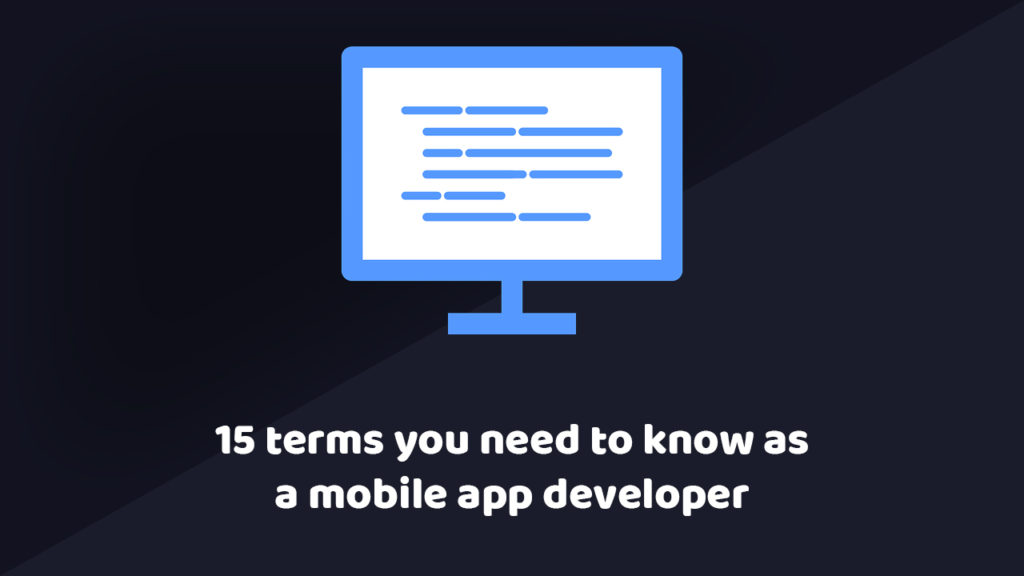In this article, I will review 15 terms that every beginner mobile developer should be familiar with. For some, I might combine two or three relevant ones at once to put things into context. Let’s get started.
1- App
An app is short for Application that refers to specific software that runs on a mobile device such as Whatsapp on your phone. The mobile platform of the phone enables the execution of the apps.

2- Mobile Platform
Mobile platform refers to the operating system of the mobile device. iPhone devices use iOS, and Android devices use the Android OS. These are like Microsoft Windows, but not for PCs. Instead, they are for phones.
While we usually develop for iPhone and Android separately, an app developed to work on both iOS and Android platforms is called cross-platform. There really isn’t any approach for 100% cross-platform development and most of them come at the cost of losing the native feel of the app.

3- Native vs. Hybrid App (Development)
If an app is developed using tools directly compatible with the target platform, it is native. On the other hand, suppose an app is developed in a way that requires abstraction (basically translation). In that case, it is non-native (such as creating an app using HTML, CSS, and other Web technologies and abstracting it for mobile platforms).

4- Design, Mockup, Wireframe, and Prototype
Before actually making the app, we usually begin with some sketching. These can be low quality, showing only the functionality (wireframes), a medium quality that illustrates the graphical looks (mockups), or a high-quality interactive prototype.
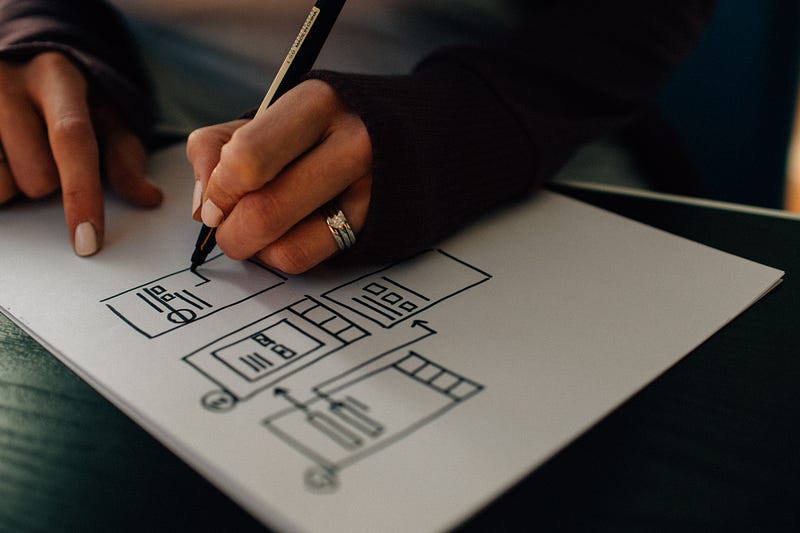
5- UI and UX
The User Interface refers to how the app looks like when the user is working on it, and the User Experience refers to how it feels. Think of it in terms of wearing a blue shirt with buttons. The UI is the blue color, and the UX entails everything, including how you have to button up. We benefit from guidelines to make better UI / UX.

6- Google Material Design and Apple Human Design Guidelines
These are Google’s and Apple’s guidelines for creating user interfaces for Android and iPhone devices. They entail many aspects of design, including accessibility considerations for making the process easier for people who have visual or physical disabilities (Accessibility).

7- Programming
Computer programming is writing software code in a programming language that performs a specific task, such as writing the code when the user presses a button, s/he goes to a new website. A programming language is a set of instructions that the mobile operating system understands. Like human languages, there are many programming languages with varying levels of difficulty, elegance, and strength.

8- Swift and Kotlin
Swift is a modern programming language created by Apple and used to develop iPhone software. Kotlin, on the other hand, is an elegant programming language created by Google to make Android software. The software in which we use these programming languages is called an IDE.

9- IDE (Xcode and Android Studio)
An IDE is an Integrated Development Environment in which we make our apps. Think of Microsoft Word, where you can make text-based documents. An IDE is like that, but instead of text-based documents, it makes other software. Even Microsoft Word itself is made within an IDE.
To create iPhone apps, we use Xcode from Apple and to make Android apps we use Android Studio. They each have their own built-in Software Development Kits.

10- SDK (Software Development Kit) and API
SDK is a set of programming tools built specifically for a particular platform, such as SDK for iOS. While the SDK provides the foundation for developing an app for a specific platform, we use various Application Programming Interfaces to connect to different services. For instance, we use the APIs from Google Maps backend to include maps in our app.

11- Backend and MBaaS
The backend is usually used to store data and facilitate communication in apps. We use it for messaging, data storage, sending push notifications, and similar. While you can try to develop your own backend, it helps to use one of the existing backends. Mobile backend as a service (MBaaS) connects apps to cloud databases and many other services. Doing this enables you to focus on developing your app.
12- Simulator and Emulator
As you are developing your app, you continuously need to be looking at how it functions. You can use iOS Simulator and Android Emulator to view the functioning app on your computer. These are parts of the IDE (Xcode or Android Studio).

13- Deployment and Implementation
While we can view our apps on simulators (or emulators), we can also deploy them on an actual device. Implementation, on the other hand, is publishing your app so many users can have it.

14- App Store and Google Play Store
The digital stores where app developers submit their apps and (upon approval from Apple and Google) users can download or buy their apps. One needs a registered developer account to publish apps on these stores and shares his/her income from the stores with Apple and Google. (The registered developer account has a price tag of one time $25 in Google Market and $99 annually for Apple App Store.)

15- Artificial Intelligence and Machine Learning
These are algorithms that improve the machine’s ability to make decisions and perform tasks that simulate human intelligence and behavior. Think of how an app could detect a basketball in a picture. We feed a lot of photos to the app. We tell the machine these are basketballs. Upon the next encounter, it can detect on its own.

Well, that’s about it. If you want to begin your app development journey, you can join either my Complete iPhone Developer or Complete Android Developer courses.